Add images to design from library
Posted on 23 March 2025 11:07 am
To add images from library:
- Navigate to Images on the left menu.
- Select Library tab.
- Click on selected image.
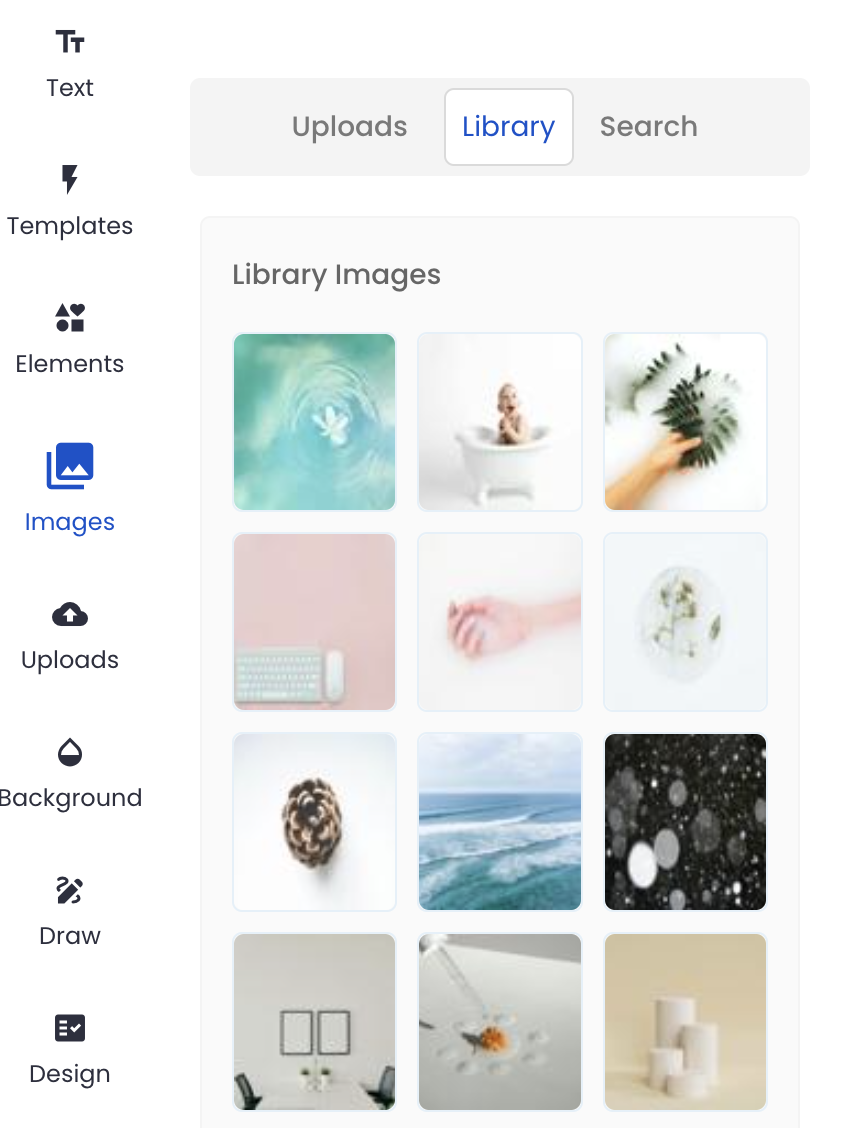
(reference editor)
To add images from library:
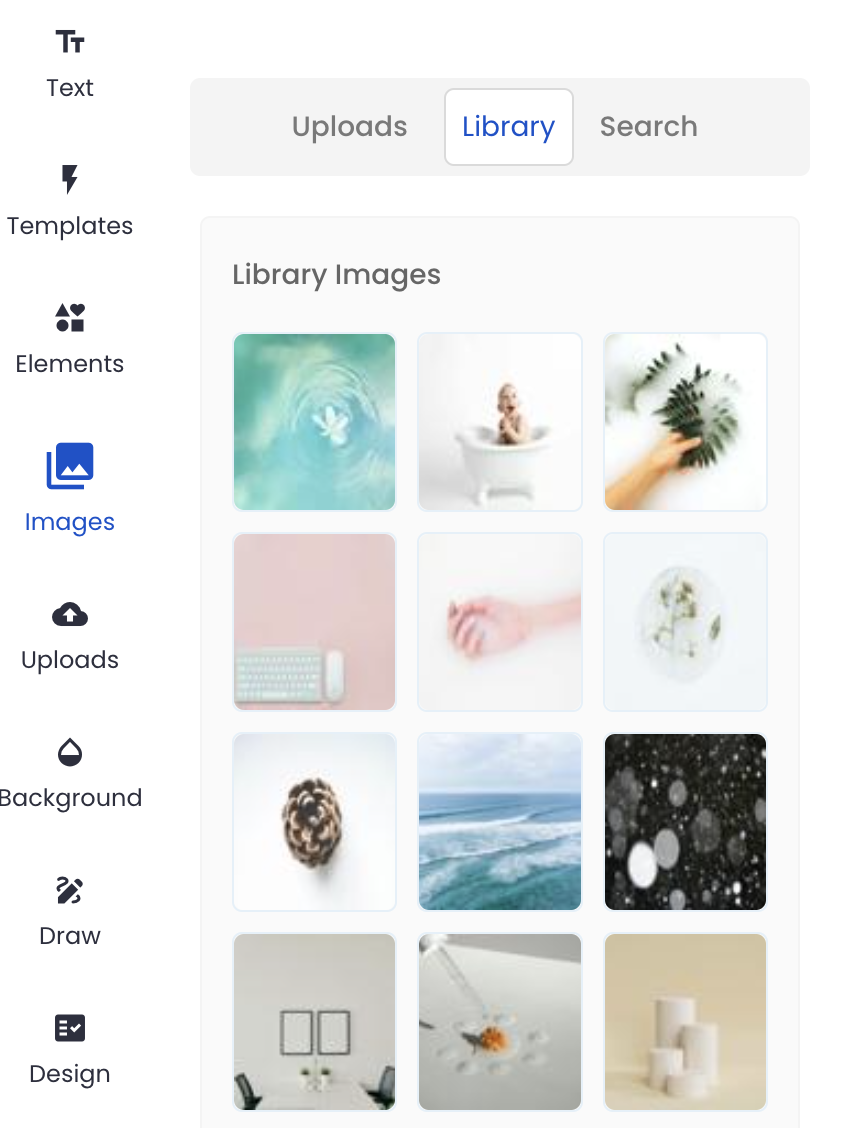
(reference editor)