Zoom options
Posted on 24 March 2025 04:03 pm
Design Zoom menu is placed in the bottom right corner. Zoom options:
- + to zoom in.
- - to zoom out.
- [ ] back to 100% view.
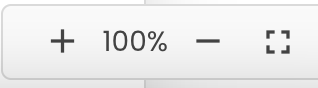
(reference editor)
Design Zoom menu is placed in the bottom right corner. Zoom options:
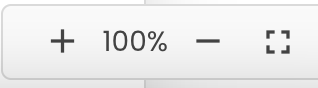
(reference editor)