Website Graphics, Without the Guesswork
Create perfectly sized banners and web images that load fast and look great on any device. No more struggling with dimensions or quality—just professional visuals that make your website shine.
Hero Banners That Convert
Make your above-the-fold section unforgettable. Design eye-catching hero banners with compelling text and visuals that guide visitors to take action, whether it's to learn more, sign up, or shop.

STEP 1
Choose Image Purpose & Size
Select what you need—a full-width hero banner, a blog header, or a feature graphic. Pick the perfect pre-set size or set a custom dimension to fit your website perfectly.

STEP 2
Design with Drag & Drop
Bring your vision to life using our intuitive editor. Drag and drop your images, add text, and incorporate shapes and icons. Everything snaps into place for a professional, balanced layout.

STEP 3
Refine Your Visual Story
Fine-tune the details. Adjust colors to match your brand, choose complementary fonts, and ensure your message is clear and compelling at a glance.

STEP 4
Download & Elevate Your Site
Export your graphic in a high-quality, web-ready format (like PNG or JPG). Then, simply upload it to your website to create a more engaging and professional-looking page.

STEP 5
Create another image for website
Projects and designs is not limited. Create as many as you need.
CreateCreate Blog Images That Keep Readers Engaged
Make your content more shareable and readable. Create featured images, in-post graphics, and social sharing visuals that reflect your brand and make your articles stand out.
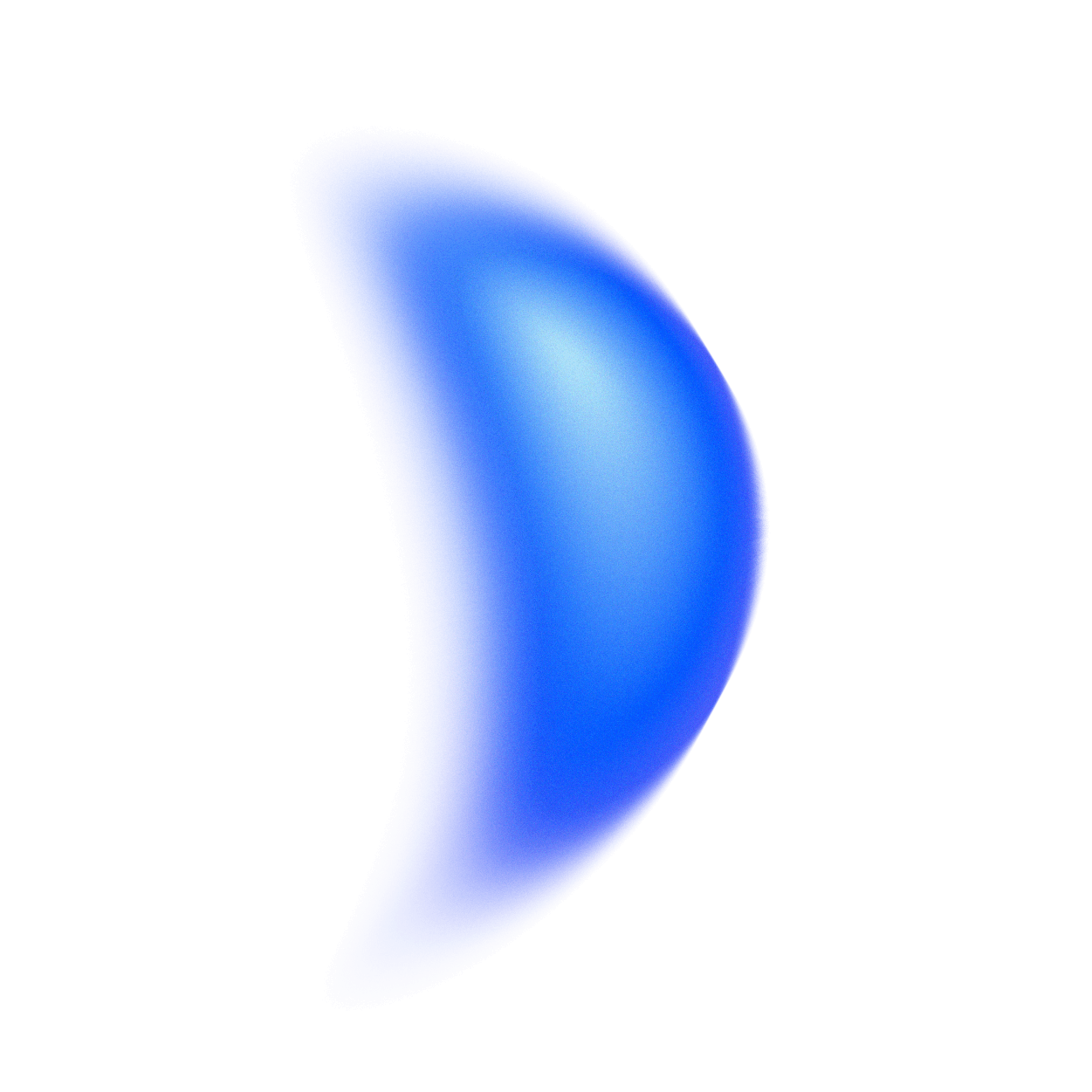
Ready to create something amazing?
Your design is just a few clicks away. Get started with Biuse editor.









